TriCaster Macros: Why You Need Them!
- Brett Collins

- Sep 26, 2022
- 2 min read

For our Tricaster Pro Series users, we have access to macros: or a series of shortcuts that can perform a set of commands. Now why is this important? This is one of the many add-ons in the TriCaster Advanced Edition, and I’m here to tell you why this particular one is a game changer.

As a Technical Director, your job is to mitigate any and all potential errors to create a flawless live show experience for your users. Now that Periscope and Facebook Live have opened their platform to third party encoding, you may also notice the professionalism on the sites increasing. This will include the demand for additional pre-produced elements including animated transitions, lower thirds, video tosses, and graphic elements.
With Macros, you can program a key command on your TriCaster Switcher or MIDI Interface to perform a series of tasks. For example: change the transition type of your DSK to a “Wipe Edge”, fade the “Thomas” lower third in for 5 seconds, fade it back out, and change the transition type back to A/B Fade.
Macros are especially useful for shows with a lot of elements or sequences. Often times for BC Live, our live shows will have a Macro that triggers the opening sequence, our bumpers or cuts to break, as well as the closing sequence. We find that having these triggers in place diminishes the possibility for
error.

Obviously, the more pre-production you put into these live shows, the easier it will be to throw to things on the fly and prepare for the unavoidable live show surprises. This starts with having powerful macros in place.
To find out more about how to program Macro’s for TriCaster, visit Newtek’s training video here!
For questions on TriCaster Rentals or to hire one of BC Live’s certified Tricaster Operators to run your next show, please contact us here!


















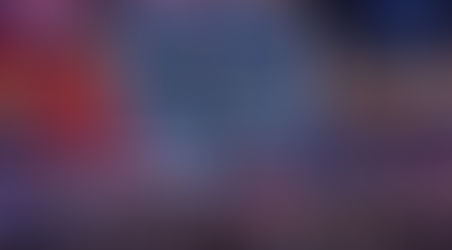

Comments